Hi all.
We’ve added another money making tool to our arsenal. I had heard about this program a while ago, but I was really busy at the time, and it just didn’t get my attention, so I had forgotten about it. That was until my daughter did an assignment at school on the environment and found some great stories of people using recycling to make some extra money.
So a few months ago, we decided to start saving up our empty cans, cartons and bottles. Yesterday, we finally took them to our local Return & Earn. If you don’t know what that is, check out the article I’ve just posted Make money from recycling. But in a nutshell, for every eligible can, carton and bottle that you put in the machines, the return & earn centre will give you 10c, either as a voucher for groceries/cash or deposited into your PayPal account. Check the article or go to MyTomra to check out where your local one is and check what items you can and can’t recycle in these machines.
So here’s our bags of cans and bottles. Take a guess at how much we made. I’ll let you know at the end of the blog.

You can just rock up to a return and earn. Once you are finished it will give you a voucher you can use at a Woolworths/Coles/IGA to buy groceries or use the voucher there to get cash (voucher type is dependant on each machines location). What we did was the other way. I installed the myTOMRA app for my phone, signed up and you can choose how you want to be paid, grocery vouchers or straight into your PayPal account. We chose vouchers this time around.

The whole process is very easy, though it’s easier if you separate glass from everything else as one type of machine does glass, the other machines do cans, cartons and plastic bottles.
To start, if you don’t have the app, just start putting your items, one at a time into the shute. If you have the app, open it, press the barcode button, and then scan your barcode. Then start loading your items. It will give you a running total on the machines screen regardless, which is pretty neat.

If you haven’t finished but stop feeding the machine for about 15-30 seconds, it will think your done and it will either:
1. If your using the app, finish your session and give you that amount as an e-voucher or into your PayPal account. To continue, rescan your barcode and start loading more items.
2. If your not using the app, it will spit out a voucher for the amount you have collected so far. To continue, just start loading more items.
Once you are done, either press Payout if you are using the app, or Voucher if your not. Otherwise, just let it time out and it will finish your session and either print a voucher or put a voucher/paypal amount into your app.
The great thing about the app is that you can choose PayPal or vouchers, and it’s a safe place to keep your vouchers if you pick them. Plus, as an incentive, it keeps track of how many items you have recycled, gives you little awards to give you incentive to recycle more and shows how much you have received over time.
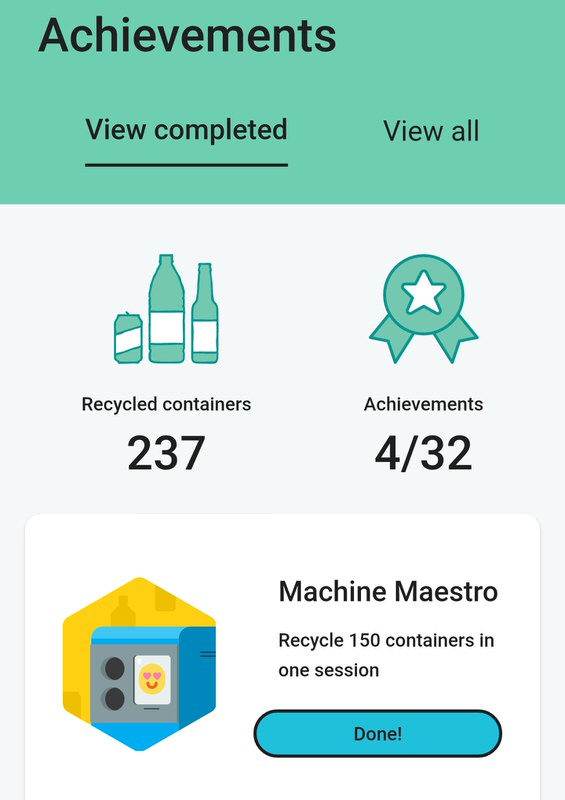
All in all, it was a very quick and fun process. I would take some wet ones next time though, as I didn’t wash some of the bottles out (you don’t have to wash them for them to accept them, you just get very sticky by the end).
In the end we took home $23.70. Not bad for probably 3 months. If you wanted to save them up for Christmas or a holiday etc, it’s a nice bit of extra cash. I think for us, we’ll put it towards Christmas, then that’s around $90 over the course of a year. Every bit helps.
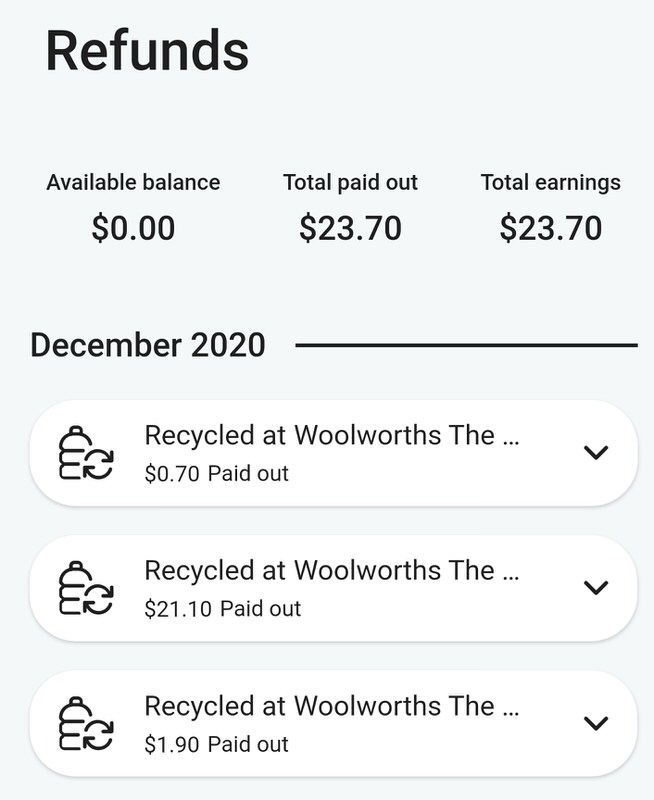
Just a note. We stopped once for too long, so it finished the session, and then we also used the separate glass machine. That meant we ended up with 3 vouchers that totalled to the $23.70. It would have been nice if you could put them into 1 voucher, but hey, I can’t complain. One thing to note with the vouchers. We tried one in Woolworths self serve. Normally if you have a gift card, you have to press partial pay with Gift card, scan the barcode and put the PIN in. Well, that didn’t work. What you do is just scan the barcode like it’s a grocery item and it takes it off the balance.
Well that’s it for our little return and earn adventure. Are you going to start doing return and earn?
Cheers
Dave (The Discount Dad)




